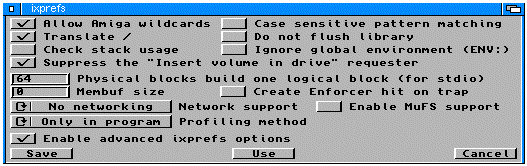Help and Tips for Amiga PGP5...
Don't forget to use 'IXPREFS' to save the configuration for 'ixemul.library'
and 'ixnet.library'.
I use this setting for Amiga PGP5
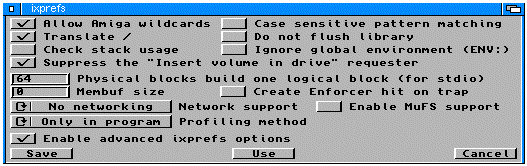
When checking your keyring, using 'PGPK -c', you may notice some keys marked as
'invalid'. This means you haven't set the validity (or authenticity) of the key
as belonging to who is specified in the 'uid' field. YOU have to satisfy yourself,
by whatever method, that the key you received is authentic and belongs to who
you think it does.
Sign the key when you are satisfied that the key is VALID. This will then mark the
key as 'complete'.
If you have a key marked as 'marginal' then it means there is a signature on the
key which cannot be checked because you haven't got the 'marginal' key on your
keyring.
When Amiga PGP5 cannot find the 'language50.txt' file, it will use the built-in
default language, which is English.
If you are using Amiga PGP5, version 5.1 and higher, then you MUST delete your
old 'language50.txt' file. Previous versions of the 'language50.txt' file are
incompatible because they are missing 'keyword tokens' that are now in PGP5,
version 5.1 and higher.
So, if you are getting error messages from Amiga PGP5, version 5.1+, that it could
not load 'string XXX_XXX_XXX', then Amiga PGP5 is still accessing your old
'language50.txt' file.