

Official Homepage
created by the Homepage Team
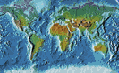
 |
 Official Homepage created by the Homepage Team |
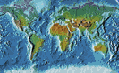 |
The most important elements of the AmigaWorld screen are the country list, the search gadgets and the little world map. The country list ---------------- All countries that AmigaWorld knows about are displayed in the list at first. Clicking on a country with the mouse brings up a country window with the basic data about it. The menu of this window offers you more information. You can affect the contents of the list with the Selection menu, e.g. have a look at the countries of one continent or one organization only. The order of the list is fixed in the Sort by menu. The Display menu determines the look of the list: You can choose if dependencies and rank numbers are to be displayed, and so on. The search gadgets ------------------ With the help of the text gadget you can search through the selected countries for different things. You can e.g. find out where Spanish is spoken. Wheter to search for a country's name, a language or something else is chosen in the gadget below. Search Mode ----------- There are two search modes: "exclude" means that AmigaWorld only searches the selected countries. Countries that do not match your input will be excluded from the list. By using this mode you can for example find out in which countries German AND Italian is spoken: Select all countries, choose "Search for language", then type "Italian" into the gadget, hit return, type "German" and hit return again. The "include" mode works contrastingly: All countries in the list remain selected, and all other countries that match your input will be included too. So you can find out where German OR Italian is spoken: Select all countries and switch on "mode: exclude", and search for Italian. Then switch on "mode: include" and search for German. Pecularities ------------ AmigaWorld knows about accents and umlauts: It does not matter if you enter "e" or "�", "ae", "�" or "�". Search is not case-sensitive, i.e. you can enter "�land" or "aAlaND". If you do not want to type in the whole word: The first letters will do, like "Great B*". Other wildcards are not supported. Some things are to be known when searching for ... * Name: If you enter the abbreviation of a country instead of its name (like "GB") then the country itself and all its dependencies will be found. AmigaWorld knows more than one name for many countries: It does not matter if you type in "England", "Great Britain" or "United K*". * Location: Possible input is "East Asia" or "Central Europe", but you can also type in the name of a sea to get a list of the adjacent countries. * Religion: Do not enter the name of a religion ("Islam"), but the name of its followers ("Muslimes"). * Currency: You can only search for main-units ("Dollar"), not for sub-units ("Cents"). The little world map -------------------- Clicking the left mouse button over the map brings up a huge map of the continent you aimed at. Now you can call up the data of a country by clicking it. Clicking the right mouse button brings up a big world map.
| Back to Startpage | About these pages ... | An example | Contents |